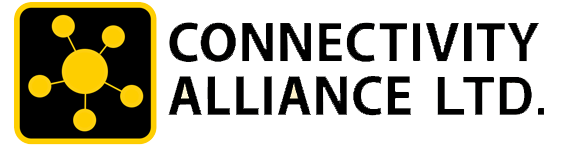- 1.833.CONNEKT (266-6358)
- info@connect-alliance.ca
- Mon - Fri: 9:00 - 17:00
Can’t see the network(s):
- Consult Wi-Fi map, start with network proscribed for your area.
- In some cases you may find that the opposite network will be stronger. You can go with it.
- Best signal selection, (at top/strongest – you don’t need to get all 4 sub-networks, just one good one!)
- If it doesn’t lock in, turn off Wi-Fi/back on, re-select. Occasionally, do a ‘forget network’, refresh & re-select again.
- Try a different network.
- Try the connection outside
The network doesn’t ‘checkmark’ / ‘Can’t connect to network’ :
- Turn Wi-Fi off/on: try again
- Perform a ‘Forget network
- refresh Wi-Fi, re-select.
- Try the connection outside
- try to open 192.168.1.1 on your browser
Wi-Fi network ‘Checkmarks’ but network page doesn’t come up :
- The first time, the network page may take upwards of 30-60 seconds.
- Keep your device from ‘sleeping’.
- Refresh Wi-Fi and try again / different network.
- *Make sure your browser doesn’t have pop-ups blocked.
- try to open 192.168.1.1 on your browser
Maximum devices reached:
This is more of a network policy/setting. Defaults for ‘basic’ is 4 devices, and higher for premium accounts.
Exceptions can be made, although this could lead to bandwidth dilution of your account.
*Note: devices that have been registered on your account will count, ‘whether online at the time or not.
We can purge your device registrations and have you re-order the sequence of priority.
Other factors:
- Age of device/ can only get 2.4Ghz (Wifi A) networks
- Up to date OS/upgrades (iOS or Android)
- Make & model of devices